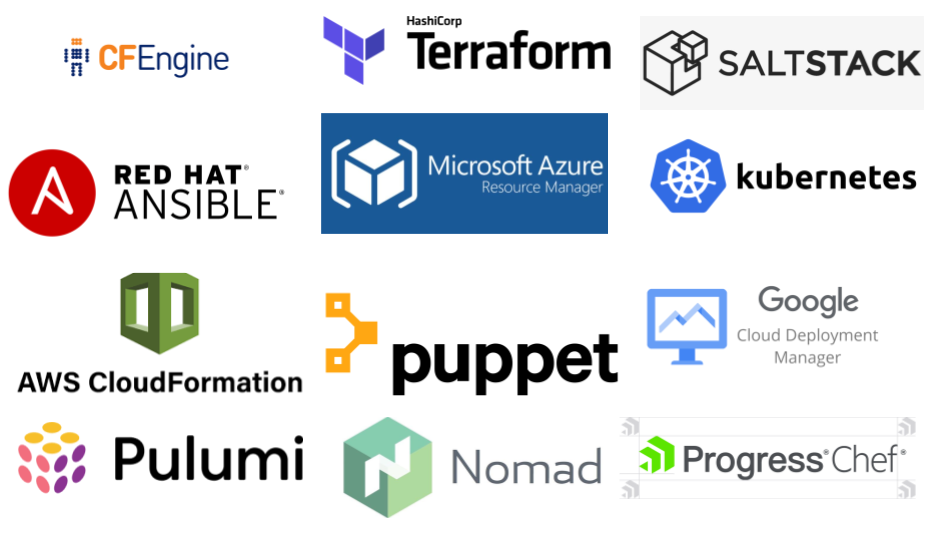One of the key components of DevOps is Infrastructure as Code (IaC). IaC plays a crucial role in automating and enhancing the efficiency of infrastructure provisioning and management by defining infrastructure through code.
Infrastructure as Code (IaC)
Infrastructure as Code (IaC) is a methodology that allows the management and provisioning of computing infrastructure through machine-readable definition files, rather than physical hardware configuration or interactive configuration tools. By automating the setup and deployment processes, IaC ensures consistency and reduces the potential for manual errors, thereby guaranteeing the reproducibility of infrastructure environments.
Types of IaC Tools
There are several tools available for implementing IaC. The most widely used tools include Terraform, Ansible, AWS CloudFormation, and Azure Resource Manager. This section will provide an overview of these tools, highlighting their main features and comparing them.
Source: LinkedIn - Infrastructure as Code tools in 2022, an overview
Terraform
Terraform, developed by HashiCorp, is an open-source IaC tool that allows you to define and manage cloud infrastructure using a declarative language. It supports multiple cloud providers, making it a cloud-agnostic solution.
- Cloud Agnostic: Terraform supports various cloud platforms, including AWS, Azure, and Google Cloud, allowing for cloud-neutral infrastructure management.
- State Management: Terraform manages the state of the infrastructure using state files, tracking changes and enabling easy recovery when needed.
- Modularization: It provides modularity features that facilitate the reuse of infrastructure components.
Ansible
Ansible, developed by Red Hat, is an open-source automation tool used for configuration management, application deployment, and task automation. It operates agentlessly by managing remote systems over SSH.
- Agentless: Ansible does not require the installation of agents on managed systems, using SSH for management instead.
- Playbooks: Ansible uses YAML-formatted playbooks to define automation tasks, making them easy to read and write.
- Versatile Use Cases: It can be used for server provisioning, application deployment, configuration management, and more.
AWS CloudFormation
AWS CloudFormation is an IaC tool provided by AWS that allows users to define and manage AWS resources using code. It supports JSON and YAML templates to declaratively define AWS resources.
- AWS Integration: Deep integration with AWS services enables optimized infrastructure management within the AWS ecosystem.
- Template Reusability: Templates can be reused and modified, with changes automatically applied to the infrastructure.
- Automatic Rollback: Automatic rollback ensures stability by reverting changes if an error occurs during deployment.
Azure Resource Manager (ARM)
Azure Resource Manager is Microsoft's IaC tool for Azure. It allows for the declarative definition and management of Azure resources using JSON templates.
- Azure Integration: ARM integrates closely with Azure services, offering an optimized experience for managing Azure infrastructure.
- Template Structure: Resources are defined and managed using JSON templates.
- Policy and RBAC: Azure Policy and Role-Based Access Control (RBAC) provide fine-grained access control and governance.
Comparison of Key IaC Tools
Feature Terraform Ansible AWS CloudFormation Azure Resource Manager (ARM)
| Supported Platforms | Multi-cloud (AWS, Azure, GCP, etc.) | Multi-platform (servers, network devices, etc.) | AWS only | Azure only |
|---|---|---|---|---|
| Language | HashiCorp Configuration Language (HCL) | YAML | JSON, YAML | JSON |
| State Management | Managed via state files | Agentless, no state files | Built-in state management | Built-in state management |
| Modularization | Code reuse through modules | Role-based reuse | Code reuse through templates | Code reuse through templates |
| Community Support | Active open-source community | Active open-source community | AWS official support and community | Microsoft Azure official support and community |
| Rollback Capability | Manual setup required | Manual setup required | Automatic rollback supported | Automatic rollback supported |
| Initial Setup | Relatively straightforward | Simple | Simple within AWS environment | Simple within Azure environment |
Benefits of Adopting IaC
The primary benefits of adopting IaC include
1. Consistency
- Before IaC: Manual configuration can lead to inconsistent infrastructure environments.
- After IaC: Defining infrastructure as code ensures consistent environments every time.
2. Automation and Efficiency
- Before IaC: Manual provisioning and configuration are time-consuming.
- After IaC: Automating infrastructure creation and management significantly increases efficiency.
3. Change Management
- Before IaC: Manual updates to infrastructure can be error-prone.
- After IaC: Code-based change management allows easy tracking and minimizes errors.
Conclusion
Infrastructure as Code is a critical component of DevOps, enabling automated and efficient infrastructure provisioning and management. Tools like Terraform, Ansible, AWS CloudFormation, and Azure Resource Manager ensure consistency and reproducibility of infrastructure environments, enhancing stability and efficiency. By leveraging these tools, development teams can build more stable and efficient infrastructure environments.
Useful Links
'DevOps(en)' 카테고리의 다른 글
| CI/CD: A Core Element of DevOps(2) (0) | 2024.05.22 |
|---|---|
| Version Control Systems: A Core Element of DevOps(1) (0) | 2024.05.22 |
| What is DevOps? - The Perfect Integration of Software Development and Operations (0) | 2024.05.21 |